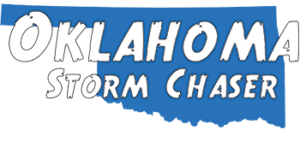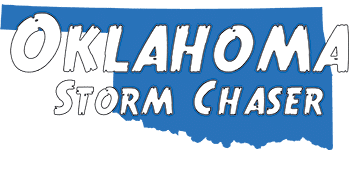Have you installed Unidata LDM on a Redhat 7 or CentOS 7 machine (or other system with systemd)? Well here is a script you can add to systemd to start on boot. This assumes your ldm is installed in /usr/local/ldm and the user is ldm
Just create a file in /etc/systemd/system called ldm.service and add it to systemd with
systemctl add ldm
You can setup autostart and turn LDM on by issuing
systemctl enable –now ldm
[Unit]
Description=Unidata Local Data Manager
After=network.target
[Service]
Type=forking
ExecStartPre=/usr/local/ldm/bin/ldmadmin delqueue
ExecStartPre=/usr/local/ldm/bin/ldmadmin mkqueue
ExecStart=/usr/local/ldm/bin/ldmadmin start
ExecStop=/usr/local/ldm/bin/ldmadmin stop
PIDFile=/usr/local/ldm/ldmd.pid
Restart=on-failure
SuccessExitStatus=1
User=ldm
[Install]
WantedBy=multi-user.target